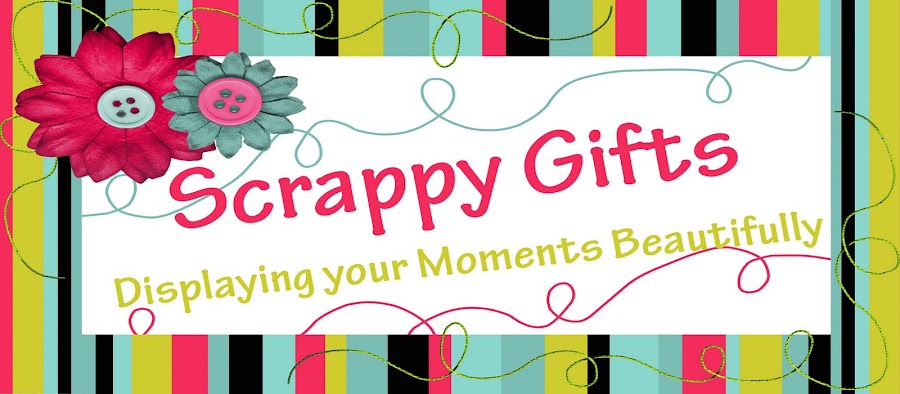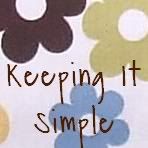Lyssa from
Born-Again Crafter is sharing a very informative post today. So excited to get to know more about these products. Be sure to check out and link up to her
Scrapbook Sundays or other fun linky parties!
~~~~~~~~~~~~~
SILHOUETTE VS. eCRAFT
So after 5 years of owning and using a Cricut Expressions Electronic Cutting machine, it has died. It was a sad day...sad sad day. I used that baby religiously. All my LOs had something from it. It was a great machine.
But now that my options are open, I want to see what is out there to weigh my options because of course, I am getting another one...right, husband?
So I've been researching and doing my homework.
I decided to look at 2 more popular cutters that fell in my price range, The Silhouette & the eCraft by Craftwell.
Here's what I found:
My first opponent:
The Silhouette SD from Silhouette America is a digital cutting tool for personal use that cuts many materials. It connects to your computer just like a printer, but instead of printing designs it cuts them with a small blade. With the machine connected to your computer, you'll get access to all of the fonts on your PC plus the thousands of cuttable designs. The Silhouette is a digital cutting tool can also use pens to draw. These pens are called sketch pens. Similar to the functioning of a home printer, it cuts paper and other materials like cardstock, adhesive vinyl, heat transfer material, rhinestone templates and other specialty media with
And the competition:

Craftwell is proud to bring you eCraft...
The first and only electronic cutter that allows you to cut without a mat. Its ease of use combined with advanced technology makes the eCraft the perfect cutting system for all consumers- beginner to expert. It is ideal for scrapbooking, banners, paper crafting, card making, fashion designing, home decor, and so much more. The eCraft's unique design and paper feeder system make it easy to cut materials automatically, without the use of a cutting mat. Use the Paper Tray to stack multiple sheets at a time, or use the Roller to cut 12" by ANY length.
The eCraft is ultra slim, and its lightweight design and onboard storage compartment let you take it anywhere. Use it on its own with SD Image Cards, or attached to a computer with the eCraftshop Design Software that comes in the box! With the large selection of fonts, shapes and designs, anyone can be an expert in minutes. Making great looking projects has never been easier!
- 3 ways to feed paper: from the front, the paper tray, and the roller. (no more messy cutting mats)
- Handles materials up to 12" wide by ANY length
- Draws and cuts without changing from a blade to a pen
- 2.8" backlit LCD display for easy navigation and image selection
- Works off of easy-to-store SD Image Cards, with hundreds of shapes to choose from
- No computer required, but eCraftshop Design Software included for greater versatility.
- Adjustable pressure settings for kiss-cutting (vinyl) and multi-cutting (thicker materials)
- Clear Cut Indicator lights up when the blade cuts all the way through your material
- Pause button allows you to adjust the pressure setting mid-cut (less mistakes = less paper wasted
What can it cut?
Paper (standard, flocked, glitter, magnet, adhesive backed), card stock, vellum, vinyl, felt, organza, silk, cotton fabrics, grunge paper, grunge board, wood veneers, chipboard, Fun Foam, and many other materials under 1mm thick. Want to decorate cake or cookies?...no need to buy a separate machine. Use the eCraft to cut Lucks Edible Image Food Decoration Sheets and easily add edible designs to cupcakes, cookies and much more!
Well, quite the comparison!
This was harder than I thought!
So let's break this down to pros & cons:
Silhouette:
Pros:
Cuts all types of materials
Connects to computer for endless cutting options
Use pens to draw as well!
Unlimited Creations!
Cons:
No catridges, dependant to computer
must have a mat to cut.
ECraft:
Pros:
No Mat!
Cuts all types of materials
pen & blade is same so you don't have to switch them out
Endless length to cut.
No computer required, uses SD images cards
Comes in pretty colors :)
Cons:
software needed for personalization
Hmmm, after sorting through those pros & cons, I think I have my choice.
I'm leaning towards the eCraft. And my main influence is the No Mats! Having the Cricut for 5 years, that's what bothered me the most. If I needed to do something, I had to make sure I had a mat that was sticky enough for the job. If not, I had to run to the store and spend $15 for more mats! It got really annoying to keep throwing money out like that. They do SD images cards which is similar to the Cricut's cartridges but they aren't as expensive and they have MANY more options!
But I want to ask you guys, Do you have a Personal Electronic Cutter?
Which one do you use?
Which one would you want?
My research continues....
~~~~~~~~~~~~~~~~~~~~~~~~~~
Thanks so much Lyssa for sharing! I've been dying for a Silhouette, but maybe I'll have to look into the eCraft more.